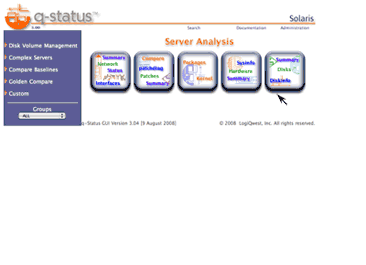| Step |
Action |
Description |
| 1 |
Use zoneadm list on the global zone server to show status of zone. |
| # /usr/sbin/zoneadm list -vi |
On the global zone, use the zoneadm list -vi to show current status of all installed zones. If the zone is not in the installed state, it will need to be placed in that state with zoneadm -z <zone name> halt.
global# /usr/sbin/zoneadm list -vi
ID NAME STATUS PATH BRAND IP
0 global running / native shared
2 lqwdev running /zones/lqwdev native shared
5 lqweb running /zones/lqweb native shared
- myzone running /zones/myzone native shared
- myzone2 installed /zones/myzone2 native shared
- myzone3 installed /zones/myzone3 native shared
global# zoneadm -z myzone halt
global# /usr/sbin/zoneadm list -vi
ID NAME STATUS PATH BRAND IP
0 global running / native shared
2 lqwdev running /zones/lqwdev native shared
5 lqweb running /zones/lqweb native shared
- myzone installed /zones/myzone native shared
- myzone2 installed /zones/myzone2 native shared
- myzone3 installed /zones/myzone3 native shared
|
|
| 2 |
Use zoneadm -z <zone name> with the uninstalled option to uninstlled a zone. |
| # zoneadm -z <zone name> boot |
On the global zone, Boot the new zone by issuing zoneadm -z <zonename> uninstall.
global# /usr/sbin/zoneadm list -vi
ID NAME STATUS PATH BRAND IP
0 global running / native shared
2 lqwdev running /zones/lqwdev native shared
5 lqweb running /zones/lqweb native shared
- myzone installed /zones/myzone native shared
- myzone2 installed /zones/myzone2 native shared
- myzone3 installed /zones/myzone3 native shared
global# zoneadm -z myzone uninstall
Are you sure you want to uninstall zone myzone (y/[n])? y
global#
|
| Note: |
Unintalling a zone will remove all its file in the "zonepath" directory. The directory will still remain. |
|
| 3 |
Use zoneadm list on the global zone server with the -vc option to show status of zone |
| # /usr/sbin/zoneadm list -vc |
On the global zone, use the zoneadm list -vc to verify that the zone is now running.
global# /usr/sbin/zoneadm list -vc
ID NAME STATUS PATH BRAND IP
0 global running / native shared
2 lqwdev running /zones/lqwdev native shared
5 lqweb running /zones/lqweb native shared
- myzone installed /zones/myzone native shared
- myzone2 installed /zones/myzone2 native shared
- myzone3 installed /zones/myzone3 native shared
global# zoneadm -z myzone uninstall
Are you sure you want to uninstall zone myzone (y/[n])? y
global# /usr/sbin/zoneadm list -vc
ID NAME STATUS PATH BRAND IP
0 global running / native shared
2 lqwdev running /zones/lqwdev native shared
5 lqweb running /zones/lqweb native shared
- myzone configured /zones/myzone native shared
- myzone2 installed /zones/myzone2 native shared
- myzone3 installed /zones/myzone3 native shared
global#
|
| Note: |
You must use /usr/sbin/zoneadm list -vc or the zone will never appear in the list. c-stands for configured which also includes running and installed. If you try to use /usr/sbin/zoneadm list -vi, it will not show any configured zone entry. |
|