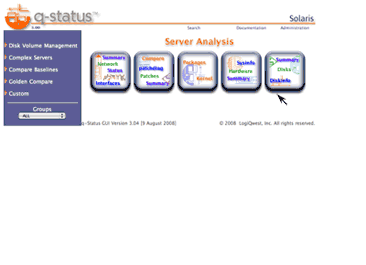| Step |
Action |
Description |
| 1 |
Use zoneadm list on the global zone server to show status of zone |
| # /usr/sbin/zoneadm list -vc |
On the global zone, use the zoneadm list -cv to show current status of all installed zones.
global# zoneadm list -cv
ID NAME STATUS PATH BRAND IP
0 global running / native shared
1 selfzone running /export/home/selfzone native shared
3 myzone running /export/home/myzone native shared
4 lqidocs running /export/home/lqidocs native shared
5 rlogic running /zones/rlogic native shared
6 utility running /zones/utility native shared
7 logiqwest running /export/home/logiqwest native shared
global#
|
| Note: |
You may also use /usr/sbin/zoneadm -z <zone name> list -v to verify the specific zone status. |
|
| 2 |
Use zonecfg -z <zone name> to enter the zone modifying environment |
| # zonecfg -z <zone name> |
On the global zone, use the /usr/sbin/zonecfg -z <zone name> to enter the zone configuration environment. The enviromental prompt "zonecfg:<zone name>" will display.
global# zonecfg -z logiqwest
zonecfg:logiqwest>
|
|
| 3 |
Use set autoboot=<true|false> to change the autoboot parameter |
| zonecfg:<zone name> set autoboot=<value> |
Use set autoboot=<value> in the zone configuration environment where value is either "true" or "false".
global# zonecfg:logiqwest> set autoboot=false
zonecfg:logiqwest> info
zonepath: /export/home/logiqwest
autoboot: false
pool:
inherit-pkg-dir:
dir: /lib
inherit-pkg-dir:
dir: /platform
inherit-pkg-dir:
dir: /sbin
inherit-pkg-dir:
dir: /usr
inherit-pkg-dir:
dir: /opt/sfw
net:
address: 192.168.3.125
physical: rtls0
zonecfg:
|
The zone does not require a reboot for this parameter to take place as the zone will use the new value if it is halted.
| Note: |
- If you set the autoboot resource property in a zone’s configuration to true, that zone is automatically booted when the global zone is booted. The default setting is false.
- for the zones to autoboot, the zones service svc:/system/zones:default must also be enabled.
|
|
| 4 |
Use commit and exit to save the changes to the parameter |
zonecfg:<zone name> commit
zonecfg:<zone name> exit |
Use commit and exit in the environment to save the changes and leave the zone configuration environment.
global# zonecfg:logiqwest> set autoboot=false
zonecfg:logiqwest> verify
zonecfg:logiqwest> commit
zonecfg:logiqwest> exit
global#
|
|