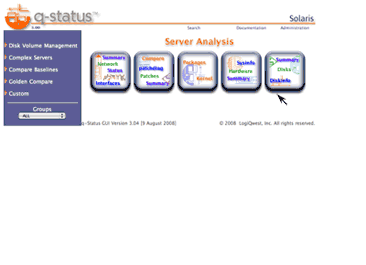| Updated 22 March 2010 |
|
 |
|
Applying Patches to Global Zone Only
| Description: |
- This procedures describes how to apply a patch to the Global Zone but exclude applying this patch to any of the non-global zones.
|
| Prerequisites: |
- You must be the global administrator in the global zone to perform this procedure.
|
| Notes: |
- When patchadd is used in the global zone, the following conditions apply:
-
- The patchadd utility is able to add the patch(es) to the global zone and to all non-global zones only. This is the default action.
- The patchadd utility cannot add the patch(es) to the global zone only or to a subset of the
non-global zones.
When you add a patch to the global zone and to all non-global zones, you do not have to consider whether the patch affects areas that are shared from the global zone.
- In general, a patch consists of the following components:
- Patch information:
- Identification, which is the patch version and patch ID
- Applicability, which is the operating system type, operating system version, and architecture
- Dependencies, such as requires and obsoletes
- Properties, such as requires a reboot afterwards
- One or more packages to patch, where each package contains:
- The version of the package to which the patches can be applied
- Patch information, such as ID, obsoletes, and requires
- One or more components of the package to be patched
|
| References: |
|
| Step |
Action |
Description |
| 1 |
global#su - |
Become superuser, or assume the Primary Administrator role.
|
| 2 |
global# patchadd -G patch_id |
Execute the patchadd command with the -G option, followed by the patch ID. |
Click for more info
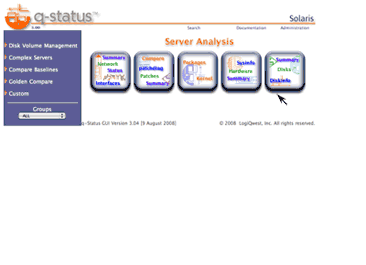
|