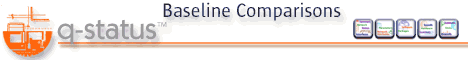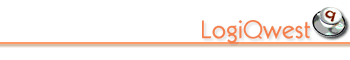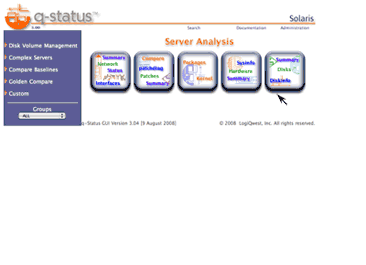| Updated 1 January 2020 |
|
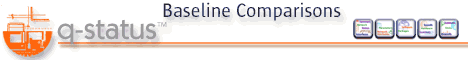 |
|
peth0: received packet with own address as source address Error
In setting up a xen server, the peth0 interface will be assigned the same mac address as other xen servers on the network generating this error at the console level:
peth0: received packet with own address as source address
peth0: received packet with own address as source address
peth0: received packet with own address as source address
peth0: received packet with own address as source address
peth0: received packet with own address as source address |
This is to be caused by the xen server routing tables getting into a state where they claim to be going through peth0. If this happened with two Xen machines on the network, then one would complain about packets coming from the other.
To eliminate this error, simply edit the file '/etc/xen/scripts/xen-network-common.sh' file for the xen server and hard code a mac address for the line "local pmac" from 'ff:ff:ff:ff:ff:ff' to something else. For example:
Original File:
# configure interfaces which act as pure bridge ports:
# - make quiet: no arp, no multicast (ipv6 autoconf)
# - set mac address to $2, or fe:ff:ff:ff:ff:ff if absent
setup_bridge_port() {
local dev="$1"
local pmac="${2-fe:ff:ff:ff:ff:ff}"
# take interface down ...
ip link set ${dev} down
# ... and configure it
ip link set ${dev} arp off
ip link set ${dev} multicast off
ip link set ${dev} addr ${pmac}
ip addr flush ${dev}
}
|
changed for a server named xenserv121
# configure interfaces which act as pure bridge ports:
# - make quiet: no arp, no multicast (ipv6 autoconf)
# - set mac address to $2, or fe:ff:ff:ff:ff:ff if absent
setup_bridge_port() {
local dev="$1"
local pmac="${2-fe:ff:ff:ff:ff:ff}"
# take interface down ...
ip link set ${dev} down
# ... and configure it
ip link set ${dev} arp off
ip link set ${dev} multicast off
ip link set ${dev} addr ${pmac}
ip addr flush ${dev}
}
|
Unfortunately, I have not fopund a way to make this take affect except to reboot the xen server. If anyone has a solution for this problem, please send me the answer so I can post it. EMAIL: mbarto@logiqwest.com
Click for more info
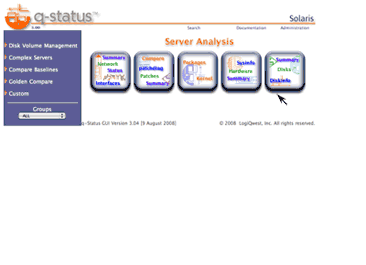
|